Sim (Simulation) service explained
- 23 Jan 2021
- FAQ
Sim (Simulation) page is designed to simulate results of a betting pattern based on the whole data in Asianodds.com.
For example lets say you would like to see what is going to happen if you bet on Over in totals on all matches where the open Total line is 2.25 and is changed with 0.25 to 2.50. Also you would like to check that only for 2021 and for country Italy and for bookmaker Pinnacle. Also we would like to see what will happen if we bet on the closing odds and lines.
So here where Sim service steps in.
So the result from that rules (till 22 Jan 2021) will produce 17 events from our database. And will give a profit of 657 (based on stake 100)
.png)
The result is the following:
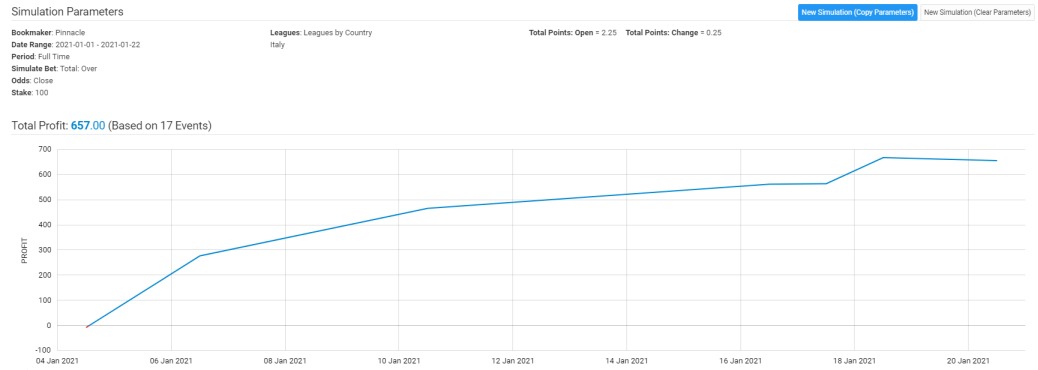
.png)
This was very simple example. You can modify the setting a lot in order to produce a profitable strategy. Or at least pattern that can confirm if your eventual bet is good in long term.
Settings in the Sim.
Bookmaker: Here you can choose which odds and lines to be taken into the account.
Date Range: Choose a starting and final date for the events.
Period: What to look at? Full time or Half Time
Leagues: You can choose all leagues. You select specific country or countries (up to 10). Or you can select specific leagues (up to 10).
Market Handicap:
HC Home (Away) Spread: Open: Choose what is the Asian handicap spread when the market has been opened. Its possible to select exact spread, bigger or lower that a number.
HC Home (Away) Spread Change: Choose it if you like to see events which has been changed n spread. You can specify how much has been changed.
HC Home (Away) Odds Open: If you want to be more precise, you can predefine the exact odds range here.
HC Home (Away) Odds Change: Based on the open to closed odds change. Define the desired change of the odds. Have in mind that here the spread change is not taken into account. So its possible that the spread has been changed, but the odds are the same.
Market Total:
Total Points Open: Choose the opening Total line.
Total Points Change: Choose how much the total line has been changed since the opening till closing.
Total Over (Under) Open: Choose the odds of the total line when has been opened.
Total Over (Under) Change: Choose the change of the odds since the total market has been opened till closing.
Market Moneyline:
Moneyline 1 X 2 Open: Choose the Moneyline odds for the specific outcome (1 X 2)
Moneyline 1 X 2 Change: Choose the change of the Moneyline odds for the specific outcome (1 X 2)
Simulate Bet:
Choose what type of bet do you want to simulate and on what odds (Closed or Opened)
Choose the stake to be implemented.
Have in mind that GOLD users have 10 simulations per hour, and BRONZE users are limited to 1 per 24 hours.
Last edit: 23 Jan 2021

 English
English
 Italiano
Italiano Български
Български